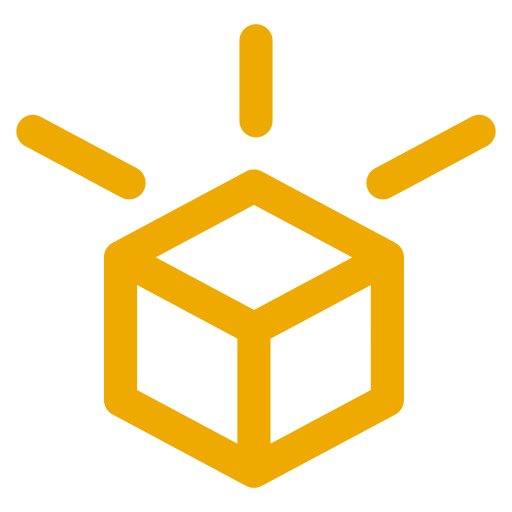Local Development Workflow
This guide covers the complete local development workflow for nXCC workers, from setup through debugging and testing.
Development Environment Setup
Section titled “Development Environment Setup”Prerequisites
Section titled “Prerequisites”- Node.js 22+ (for CLI and TypeScript compilation)
- Rust toolchain 1.89.0+ (for building nXCC node)
- grpcurl (for gRPC debugging)
Clone and Build
Section titled “Clone and Build”# Clone the nXCC repositorygit clone https://github.com/nxcc-bridge/nxcc.gitcd nxcc
# Build the node componentscd nodecargo build
# Start a local development node./run.shThis starts all three components:
- Daemon on
http://localhost:6922(HTTP API) - Enclave (secure execution environment)
- VM (worker runtime)
The script automatically builds binaries, sets up temporary directories, and handles inter-process communication.
Multiple Node Testing
Section titled “Multiple Node Testing”For P2P networking tests, start multiple nodes:
# Start 3 nodes for P2P testing./run.sh 3This creates nodes on ports:
- Node 1:
http://localhost:6922 - Node 2:
http://localhost:6923 - Node 3:
http://localhost:6924
Worker Development Cycle
Section titled “Worker Development Cycle”1. Create a New Project
Section titled “1. Create a New Project”# Install the CLInpm install -g @nxcc/cli
# Create a new projectnxcc init my-workercd my-workernpm install# Install the CLIpnpm add -g @nxcc/cli
# Create a new projectnxcc init my-workercd my-workerpnpm install2. Develop Your Worker
Section titled “2. Develop Your Worker”Edit workers/my-worker.ts:
import { worker } from "@nxcc/sdk";
export default worker({ async launch(eventPayload, { userdata }) { console.log("🚀 Worker starting up!"); console.log("User config:", userdata); },
async fetch(request, { userdata }) { const url = new URL(request.url); console.log(`📡 HTTP ${request.method} ${url.pathname}`);
return { message: "Hello from worker!", timestamp: new Date().toISOString(), path: url.pathname, config: userdata, }; },
async handleEvent(eventPayload, { userdata }) { console.log("📥 Custom event received:", eventPayload);
// Your event processing logic return { status: "processed", timestamp: new Date().toISOString(), }; },});Update workers/manifest.template.json to configure userdata:
{ "bundle": { "source": "./dist/my-worker.js" }, "identities": [], "userdata": { "environment": "development", "debug": true, "apiKey": "dev-key-123" }}3. Build and Deploy
Section titled “3. Build and Deploy”# Compile TypeScriptnpm run build
# Deploy to local nodenxcc worker deploy --bundle workers/manifest.template.json --rpc-url http://localhost:6922# Compile TypeScriptpnpm run build
# Deploy to local nodenxcc worker deploy --bundle workers/manifest.template.json --rpc-url http://localhost:6922The CLI will output a worker ID for tracking and debugging.
Debugging and Monitoring
Section titled “Debugging and Monitoring”Real-Time Log Streaming
Section titled “Real-Time Log Streaming”Use the CLI to stream worker logs in real-time:
# Stream logs from your worker (replace with actual worker ID)nxcc worker logs <worker-id> --rpc-url http://localhost:6922 --followAdvanced logging options:
# Tail last 50 lines and follownxcc worker logs <worker-id> -t 50 -f
# Stream logs from specific nodenxcc worker logs <worker-id> --rpc-url http://localhost:6923 -fNode Logs
Section titled “Node Logs”Monitor the entire node for debugging:
# The run.sh script shows all component logs in real-time# Look for your worker's console.log() outputTesting HTTP Workers
Section titled “Testing HTTP Workers”If your worker has a fetch handler, test it directly:
# Test HTTP endpoint (adapt URL as needed)curl http://localhost:6922/api/workers/<worker-id>/invoke \ -X POST \ -H "Content-Type: application/json" \ -d '{"test": "data"}'Advanced Development Patterns
Section titled “Advanced Development Patterns”Environment-Specific Configuration
Section titled “Environment-Specific Configuration”Use userdata for environment-specific settings:
{ "userdata": { "environment": "development", "rpcUrls": { "ethereum": "http://localhost:8545", "polygon": "https://polygon-rpc.com" }, "debug": true }}Access in your worker:
export default worker({ async fetch(request, { userdata }) { if (userdata.debug) { console.log("Debug mode active"); }
const ethRpc = userdata.rpcUrls.ethereum; // Use environment-specific RPC URLs },});Error Handling and Debugging
Section titled “Error Handling and Debugging”Add comprehensive error handling:
export default worker({ async fetch(request, { userdata }) { try { const data = await request.json(); console.log("Received data:", JSON.stringify(data, null, 2));
// Your business logic const result = await processData(data);
return { success: true, result }; } catch (error) { console.error("Worker error:", error);
// Return error details for debugging return new Response( JSON.stringify({ error: error.message, stack: error.stack, timestamp: new Date().toISOString(), }), { status: 500, headers: { "Content-Type": "application/json" }, }, ); } },});Rapid Iteration
Section titled “Rapid Iteration”For fast development cycles:
-
Keep node running:
./run.shin one terminal -
Watch and rebuild:
npm run build --watch -
Redeploy on changes: Re-run
nxcc worker deployafter each build -
Monitor logs: Keep
nxcc worker logsrunning for immediate feedback
Testing with Local Blockchain
Section titled “Testing with Local Blockchain”Start Anvil
Section titled “Start Anvil”# In a separate terminalnpx anvilThis starts a local Ethereum node on http://localhost:8545.
Deploy Test Contracts
Section titled “Deploy Test Contracts”# Deploy a simple contract for testingcd contracts/evmforge create src/Identity.sol:Identity --rpc-url http://localhost:8545 --private-key 0xac0974bec39a17e36ba4a6b4d238ff944bacb478cbed5efcae784d7bf4f2ff80Create Test Identities
Section titled “Create Test Identities”# Create an identity for testingnxcc identity create 31337 <contract-address> --signer 0xac0974bec39a17e36ba4a6b4d238ff944bacb478cbed5efcae784d7bf4f2ff80Troubleshooting
Section titled “Troubleshooting”Common Issues
Section titled “Common Issues”Worker deployment fails:
- Check that
./run.shis running - Verify the manifest file path
- Ensure TypeScript compiled successfully (
npm run buildorpnpm run build)
No logs appearing:
- Verify the worker ID is correct
- Check that the worker actually started (deployment should show success)
- Ensure your worker has
console.log()statements
Worker not responding:
- Check the fetch handler implementation
- Verify error handling isn’t swallowing exceptions
- Monitor node logs for runtime errors
Debug Tools
Section titled “Debug Tools”gRPC inspection (advanced):
# List gRPC servicesgrpcurl -plaintext localhost:9001 list
# Call specific gRPC methodsgrpcurl -plaintext -d '{"vm_id": "test"}' localhost:9001 daemon.Debug/ListVmsDirect API testing:
# Check node healthcurl http://localhost:6922/api/status
# List work orderscurl http://localhost:6922/api/work-ordersNext Steps
Section titled “Next Steps”- Policy Development - Learn to write authorization policies
- Blockchain Events - React to on-chain events
- Infrastructure Management - Deploy to production
Development Tips
Section titled “Development Tips”- Use descriptive console.log messages - They’re your primary debugging tool
- Test with multiple node setup - Catch P2P networking issues early
- Iterate quickly - Keep terminals open for build/deploy/log workflow
- Validate JSON - Malformed manifests cause deployment failures
- Monitor resource usage - Workers run in resource-constrained environments