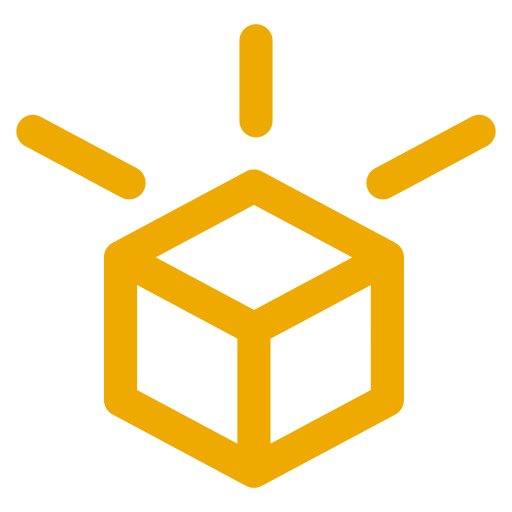SDK Reference
The @nxcc/sdk provides TypeScript utilities for building workers and policies on the nXCC platform. This reference covers all functions, types, and utilities available in the SDK.
Installation
Section titled “Installation”npm install @nxcc/sdkpnpm add @nxcc/sdkThe SDK is automatically included in projects created with nxcc init.
Core Functions
Section titled “Core Functions”worker()
Section titled “worker()”Creates a worker that handles the nXCC execution protocol with automatic response conversion.
function worker(config: WorkerConfig): WorkerObject;Parameters:
config: WorkerConfig- Configuration object with event handlers
Returns:
WorkerObject- Object compatible with Cloudflare Workers runtime
Example:
import { worker } from "@nxcc/sdk";
export default worker({ async launch(eventPayload, context) { console.log("Worker starting up!", eventPayload); },
async fetch(request, context) { return { message: "Hello from worker!" }; },
async customHandler(eventPayload, context) { return { status: "processed", data: eventPayload }; },});policy()
Section titled “policy()”Creates a policy worker that handles authorization requests.
function policy(handler: PolicyHandler): WorkerObject;Parameters:
handler: PolicyHandler- Function that processes authorization requests
Returns:
WorkerObject- Policy worker compatible with nXCC runtime
Example:
import { policy } from "@nxcc/sdk";
export default policy((requests) => { return requests.map((request) => { // Your authorization logic return request.env_report?.attestation?.measurement === "trusted-hash"; });});Types and Interfaces
Section titled “Types and Interfaces”WorkerConfig
Section titled “WorkerConfig”Configuration object for creating workers with the worker() function.
interface WorkerConfig { launch?: WorkerLaunchHandler; fetch?: WorkerHttpHandler; [handlerName: string]: CustomEventHandler | WorkerLaunchHandler | WorkerHttpHandler | undefined;}Properties:
launch?- Handler for launch events (worker initialization)fetch?- Handler for HTTP requests[handlerName]- Custom event handlers for specific events
WorkerContext
Section titled “WorkerContext”Context object passed to all worker handlers containing environment data.
interface WorkerContext { userdata: Record<string, unknown>; env: any;}Properties:
userdata- User-defined configuration from the worker manifestenv- Runtime environment, includesUSER_CONFIGand other bindings
Example usage:
export default worker({ async fetch(request, { userdata, env }) { const config = userdata.apiSettings; const secret = env.MY_SECRET; // From identity binding
return { config, hasSecret: !!secret }; },});Handler Function Types
Section titled “Handler Function Types”WorkerLaunchHandler
Section titled “WorkerLaunchHandler”Handler for worker initialization events.
type WorkerLaunchHandler = ( eventPayload: Record<string, unknown>, context: WorkerContext,) => Promise<void | any> | void | any;Use cases:
- One-time initialization
- Setting up polling loops
- Logging startup information
WorkerHttpHandler
Section titled “WorkerHttpHandler”Handler for HTTP requests.
type WorkerHttpHandler<T = any> = (request: Request, context: WorkerContext) => Promise<T> | T;Parameters:
request: Request- Standard Web API Request objectcontext: WorkerContext- Worker execution context
CustomEventHandler
Section titled “CustomEventHandler”Handler for custom events and general-purpose processing.
type CustomEventHandler = ( eventPayload: Record<string, unknown>, context: WorkerContext,) => Promise<void | any> | void | any;Policy Types
Section titled “Policy Types”PolicyHandler
Section titled “PolicyHandler”Main handler function for policy workers.
type PolicyHandler = (requests: PolicyExecutionRequest[]) => boolean[] | Promise<boolean[]>;Parameters:
requests- Array of authorization requests to evaluate
Returns:
- Array of boolean decisions (same length as input)
PolicyExecutionRequest
Section titled “PolicyExecutionRequest”Request object containing authorization context.
interface PolicyExecutionRequest { env_report: { node_id: string; attestation: any; // Raw attestation report }; secret_ids: string[]; consumer: any; attestation_claims?: AttestationClaims;}Properties:
env_report- TEE attestation data for the requesting nodesecret_ids- Array of secret identifiers being requestedconsumer- Information about the requesting workerattestation_claims?- Standardized attestation claims (when available)
AttestationClaims
Section titled “AttestationClaims”Standardized attestation claims following IETF EAT (RFC 9711).
interface AttestationClaims { iat: number; // Issued at time eat_nonce?: Uint8Array; // Verifier challenge ueid?: Uint8Array; // Device identity oemid?: string; // Manufacturer ID hwmodel?: string; // Hardware model hwversion?: string; // Hardware version dbgstat: number; // Debug status (0=production, 4=debug) oemboot?: boolean; // Secure boot status swname?: string; // Software name swversion?: string; // Software version measurements: Array<{ val: Uint8Array; // Hash value alg: string; // Hash algorithm measurement_type?: string; // Category vendor?: string; // Vendor info version?: string; // Version info }>; cnf?: { // Proof-of-possession key jwk?: { kty: string; // Key type crv?: string; // Curve x?: string; // X coordinate y?: string; // Y coordinate }; cose_key?: Uint8Array; }; intuse?: number; // Intended use uptime?: number; // Seconds since boot bootcount?: number; // Boot count bootseed?: Uint8Array; // Boot seed eat_profile: string; // Profile identifier}Response Conversion
Section titled “Response Conversion”The SDK automatically converts handler return values to appropriate HTTP responses:
Automatic Conversions
Section titled “Automatic Conversions”| Return Value | HTTP Response |
|---|---|
Response object | Returned as-is (full control) |
object or array | JSON with 200 OK and Content-Type: application/json |
undefined, null, or void | 204 No Content |
Error object | 500 Internal Server Error with error message |
Examples
Section titled “Examples”export default worker({ // Returns 204 No Content async launch() { console.log("Started"); // No return = 204 },
// Returns JSON with 200 OK async fetch(request) { return { message: "Hello", timestamp: Date.now() }; },
// Returns custom Response async customHandler() { return new Response("Custom content", { status: 201, headers: { "X-Custom": "header" }, }); },
// Returns 500 on error async errorHandler() { throw new Error("Something went wrong"); },});Advanced Usage
Section titled “Advanced Usage”Multiple Handler Types
Section titled “Multiple Handler Types”Workers can handle different event types with specific handlers:
export default worker({ // Launch event (worker initialization) async launch(eventPayload, { userdata }) { console.log("Worker initialized with config:", userdata); },
// HTTP requests async fetch(request, { userdata }) { const url = new URL(request.url); return { method: request.method, path: url.pathname, config: userdata, }; },
// Blockchain event handler async handleTransfer(eventPayload, { userdata }) { const { from, to, value } = eventPayload.args; console.log(`Transfer: ${from} -> ${to} (${value})`);
return { processed: true, transfer: { from, to, value } }; },
// Scheduled event handler async tick(eventPayload, { userdata }) { const timestamp = new Date().toISOString(); console.log(`Scheduled tick at ${timestamp}`);
return { tick: timestamp, config: userdata }; },});Error Handling Patterns
Section titled “Error Handling Patterns”export default worker({ async fetch(request, { userdata }) { try { const data = await request.json();
// Validate input if (!data.required_field) { return new Response("Missing required field", { status: 400 }); }
// Process data const result = await processData(data); return { success: true, result }; } catch (error) { console.error("Processing error:", error);
// Return structured error response return new Response( JSON.stringify({ error: "Processing failed", message: error.message, timestamp: new Date().toISOString(), }), { status: 500, headers: { "Content-Type": "application/json" }, }, ); } },});Policy Authorization Patterns
Section titled “Policy Authorization Patterns”// Simple allowlist policyexport default policy((requests) => { const allowedBundles = ["sha256:abc123...", "sha256:def456..."];
return requests.map((request) => { return allowedBundles.includes(request.consumer?.bundle_hash); });});
// Multi-factor authorizationexport default policy((requests) => { return requests.map((request) => { const claims = request.attestation_claims;
// Check multiple criteria const validMeasurement = claims?.measurements?.[0]?.val === expectedHash; const productionMode = claims?.dbgstat === 0; const trustedSoftware = claims?.swname === "nxcc-platform";
return validMeasurement && productionMode && trustedSoftware; });});
// Time-based restrictionsexport default policy((requests) => { const now = new Date(); const isBusinessHours = now.getUTCHours() >= 9 && now.getUTCHours() <= 17;
return requests.map((request) => { if (!isBusinessHours) { console.log("Access denied outside business hours"); return false; }
// Additional authorization logic... return performAdditionalChecks(request); });});Environment Integration
Section titled “Environment Integration”Accessing Userdata
Section titled “Accessing Userdata”Userdata from the worker manifest is available in the context:
// worker.manifest.json{ "userdata": { "apiUrl": "https://api.example.com", "timeout": 5000, "features": ["feature1", "feature2"] }}
// worker.tsexport default worker({ async fetch(request, { userdata }) { const apiUrl = userdata.apiUrl; const timeout = userdata.timeout; const features = userdata.features;
return { apiUrl, timeout, features }; }});Runtime Environment
Section titled “Runtime Environment”The full runtime environment is available via context.env:
export default worker({ async fetch(request, { userdata, env }) { return { userConfig: env.USER_CONFIG, // Same as userdata secrets: { hasEthSigner: !!env.ETH_SIGNER, hasApiKey: !!env.API_KEY, }, environment: "worker runtime", }; },});Best Practices
Section titled “Best Practices”Worker Development
Section titled “Worker Development”- Use TypeScript for better type safety and IDE support
- Handle errors gracefully with try-catch and structured error responses
- Log comprehensively for debugging and monitoring
- Validate inputs before processing
- Return structured data for consistent API responses
Policy Development
Section titled “Policy Development”- Start restrictive and gradually relax permissions as needed
- Always validate attestation data before making decisions
- Use multiple authorization factors for critical resources
- Log authorization decisions for audit trails
- Test thoroughly with mock data before deployment
Performance
Section titled “Performance”- Minimize dependencies to reduce bundle size
- Use async/await appropriately for I/O operations
- Cache expensive computations when possible
- Return early from handlers when possible
- Monitor resource usage in logs
Migration Guide
Section titled “Migration Guide”From Manual Workers
Section titled “From Manual Workers”If you have existing workers without the SDK:
// Before (manual)export default { async fetch(request) { return new Response(JSON.stringify({ message: "hello" }), { headers: { "Content-Type": "application/json" }, }); },};
// After (with SDK)import { worker } from "@nxcc/sdk";
export default worker({ async fetch(request) { return { message: "hello" }; // Automatic JSON conversion },});From Manual Policies
Section titled “From Manual Policies”// Before (manual)export default { async fetch(request) { const requests = await request.json(); const decisions = requests.map(() => true); return new Response(JSON.stringify(decisions)); },};
// After (with SDK)import { policy } from "@nxcc/sdk";
export default policy((requests) => { return requests.map(() => true);});Troubleshooting
Section titled “Troubleshooting”Common Issues
Section titled “Common Issues”SDK not found:
npm install @nxcc/sdkpnpm add @nxcc/sdkTypeScript errors:
// Ensure proper importsimport { worker, type WorkerContext } from "@nxcc/sdk";Handler not called:
- Check handler name matches the event handler in work order
- Verify the worker deployed successfully
- Check node logs for runtime errors
Policy not working:
- Ensure the policy handles the
_policyendpoint - Verify the policy bundle is accessible via the identity’s tokenURI
- Check policy logs for authorization decisions
For more troubleshooting help, see the Development Workflow guide.