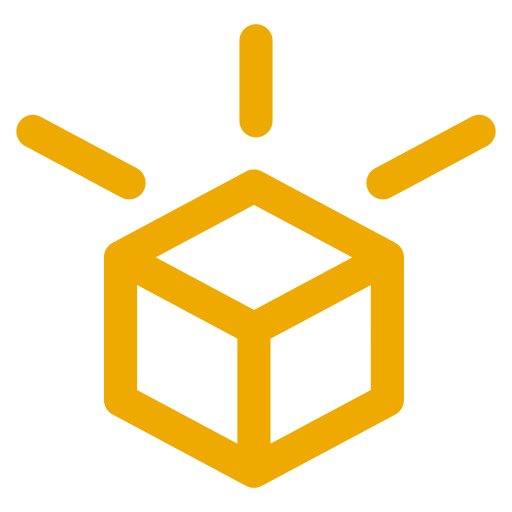Infrastructure Management
The infra.sh script is the comprehensive infrastructure management tool for nXCC. It handles everything from local Docker builds to production GCP deployments, TDX development VMs, and CI/CD setup.
Quick Reference
Section titled “Quick Reference”# General usage./infra/infra.sh [-y] <command> <subcommand> [args]
# Build and test locally./infra/infra.sh image build --debug./infra/infra.sh image push kind./infra/infra.sh cluster create kind./infra/infra.sh k8s deploy debug
# Production GCP deployment./infra/infra.sh image build --release./infra/infra.sh image push gcp./infra/infra.sh cluster create gke./infra/infra.sh k8s deploy staging
# TDX development environment./infra/infra.sh dev create./infra/infra.sh dev sshCommands Overview
Section titled “Commands Overview”Image Commands
Section titled “Image Commands”Manage Docker images with multi-registry support.
image build
Section titled “image build”Builds source images locally:
./infra/infra.sh image build --debug # Fast debug builds./infra/infra.sh image build --release # Optimized release builds./infra/infra.sh image build --tag=custom # Custom local tag- Modes: Debug (fast iteration) or Release (optimized)
- Platform: Defaults to amd64 for TDX compatibility
- Output: Local images tagged as
nxcc-node:debugornxcc-node:latest
image push
Section titled “image push”Push local images to deployment targets:
./infra/infra.sh image push kind # Load into KinD cluster./infra/infra.sh image push gcp # Push to GCP Artifact Registry./infra/infra.sh image push gcp --source=debug --tag=staging # Custom push- Targets:
kind,gcp,aws,azure - Options:
--source=TAG(local source),--tag=TAG(target tag) - Requirements: Target-specific authentication (e.g., GCP setup)
image list
Section titled “image list”List images in registries:
./infra/infra.sh image list # List GCP registry images (default)./infra/infra.sh image list local # List local Docker images./infra/infra.sh image list gcp # List GCP Artifact RegistryCluster Management
Section titled “Cluster Management”Create and destroy Kubernetes clusters for nXCC deployment.
cluster create kind
Section titled “cluster create kind”Creates a local Kubernetes cluster using KinD:
./infra/infra.sh cluster create kind- Use case: Local development and testing
- Requirements: Docker and KinD installed
- Features: Pre-configured for nXCC deployment
- Resources: Uses local Docker resources
cluster create gke
Section titled “cluster create gke”Creates a Google Kubernetes Engine cluster:
./infra/infra.sh cluster create gke- Use case: Production deployments
- Features: TDX-enabled node pools, auto-scaling
- Requirements: GCP project with billing enabled
- Configuration: Optimized for confidential computing workloads
cluster destroy <env>
Section titled “cluster destroy <env>”Destroys the specified cluster:
./infra/infra.sh cluster destroy kind./infra/infra.sh cluster destroy gke⚠️ Warning: This permanently deletes the cluster and all data.
Application Deployment
Section titled “Application Deployment”Deploy the nXCC application to Kubernetes clusters using Helm.
k8s deploy <env>
Section titled “k8s deploy <env>”Deploys or upgrades the nXCC application:
# Local development deployment./infra/infra.sh k8s deploy debug
# Staging environment./infra/infra.sh k8s deploy staging
# Production environment./infra/infra.sh k8s deploy prodEnvironment configurations:
- debug: Local development with debug logging
- staging: Pre-production testing environment
- prod: Production deployment with optimizations
k8s destroy <env>
Section titled “k8s destroy <env>”Uninstalls the application from the cluster:
./infra/infra.sh k8s destroy stagingk8s dump-debug <env>
Section titled “k8s dump-debug <env>”Dumps diagnostic information for failed deployments:
./infra/infra.sh k8s dump-debug stagingOutputs:
- Pod status and logs
- Service configurations
- Ingress status
- Node information
CI/CD Management
Section titled “CI/CD Management”Set up and manage CI/CD infrastructure on Google Cloud.
ci setup
Section titled “ci setup”Creates all CI/CD resources:
./infra/infra.sh ci setupCreates:
- Service Account: For GitHub Actions authentication
- Workload Identity Federation: Secure keyless authentication
- Artifact Registry: Container image storage
- IAM bindings: Proper permissions for CI/CD
ci teardown
Section titled “ci teardown”Deletes all CI/CD resources:
./infra/infra.sh ci teardown⚠️ Warning: This removes all CI/CD infrastructure and stored images.
Testing
Section titled “Testing”Test connectivity and functionality of deployed nodes.
test <env>
Section titled “test <env>”Tests HTTP connectivity to the deployed nXCC node:
./infra/infra.sh test staging./infra/infra.sh test prodPerforms:
- Health endpoint checks
- API availability tests
- Basic functionality verification
TDX Development Environment
Section titled “TDX Development Environment”Manage TDX-enabled development VMs for real hardware testing.
dev create
Section titled “dev create”Creates a complete TDX development environment:
# Create with preemptible instance (cost-effective)./infra/infra.sh dev create
# Create with dedicated instance (guaranteed availability)./infra/infra.sh dev create --dedicatedWhat it creates:
- TDX-enabled Google Cloud VM
- All development dependencies installed
- Docker and development tools configured
- nXCC codebase prepared for development
Instance types:
- Preemptible (default): Cost-effective but may be interrupted
- Dedicated: Guaranteed availability but higher cost
dev ssh
Section titled “dev ssh”SSH into the development VM:
# Interactive SSH session./infra/infra.sh dev ssh
# Run specific command./infra/infra.sh dev ssh -- 'cd nxcc && cargo build'dev push
Section titled “dev push”Sync local code changes to the development VM:
./infra/infra.sh dev push- Scope: Only git-tracked files are synced
- Speed: Incremental sync for fast updates
- Use case: Develop locally, test on real TDX hardware
dev container
Section titled “dev container”Start or restart the development container on the VM:
# Interactive container./infra/infra.sh dev container
# Background container./infra/infra.sh dev container --detacheddev local
Section titled “dev local”Run a local development container with all tools pre-installed:
# Default platform./infra/infra.sh dev local
# Specific platform./infra/infra.sh dev local --platform linux/amd64
# Force rebuild./infra/infra.sh dev local --builddev status
Section titled “dev status”Show VM status and connection information:
./infra/infra.sh dev statusOutputs:
- VM status (running/stopped)
- External IP address
- SSH connection command
- Container status
dev destroy / dev cleanup
Section titled “dev destroy / dev cleanup”Destroy the TDX development VM:
./infra/infra.sh dev destroy# OR./infra/infra.sh dev cleanup⚠️ Warning: This permanently deletes the VM and all data.
Configuration and Authentication
Section titled “Configuration and Authentication”GCP Identity Resolution
Section titled “GCP Identity Resolution”The script automatically resolves your GCP identity for ci and gke commands. Override with environment variables:
export GCP_PROJECT_ID="your-project-id"./infra/infra.sh ci setupInteractive Confirmations
Section titled “Interactive Confirmations”Use the -y flag to automatically answer ‘yes’ to all confirmation prompts:
./infra/infra.sh -y cluster destroy gkeCommon Workflows
Section titled “Common Workflows”Local Development Setup
Section titled “Local Development Setup”# 1. Build debug images./infra/infra.sh image build --debug
# 2. Create local cluster./infra/infra.sh cluster create kind
# 3. Load images into cluster./infra/infra.sh image push kind
# 4. Deploy to local cluster./infra/infra.sh k8s deploy debug
# 4. Test the deployment./infra/infra.sh test debugProduction Deployment
Section titled “Production Deployment”# 1. Setup CI/CD (one-time)./infra/infra.sh ci setup
# 2. Build and push images./infra/infra.sh image build --release./infra/infra.sh image push gcp
# 3. Create production cluster./infra/infra.sh cluster create gke
# 4. Deploy application./infra/infra.sh k8s deploy prod
# 5. Test deployment./infra/infra.sh test prodTDX Development Workflow
Section titled “TDX Development Workflow”# 1. Create TDX development VM./infra/infra.sh dev create
# 2. Push your code./infra/infra.sh dev push
# 3. SSH and build/test./infra/infra.sh dev ssh -- 'cd nxcc/node && cargo build'
# 4. Check status./infra/infra.sh dev status
# 5. Clean up when done./infra/infra.sh dev destroyTroubleshooting
Section titled “Troubleshooting”Common Issues
Section titled “Common Issues”Permission denied on GCP operations:
# Ensure you're authenticatedgcloud auth logingcloud config set project YOUR-PROJECT-IDKinD cluster creation fails:
# Check Docker is runningdocker info
# Clean up any existing clusterskind delete cluster --name nxcc-localTDX VM creation fails:
# Check quota in the regiongcloud compute project-info describe --project=YOUR-PROJECT
# Try a different regionexport GOOGLE_CLOUD_REGION="us-west1"Build failures:
# Check disk spacedf -h
# Clean Docker cachedocker system prune -fDebug Information
Section titled “Debug Information”Get cluster info:
kubectl cluster-infokubectl get nodes -o wideCheck application status:
kubectl get pods -n nxcckubectl logs -n nxcc deployment/nxcc-daemonVM diagnostics:
./infra/infra.sh dev ssh -- 'dmesg | grep -i tdx'./infra/infra.sh dev ssh -- 'lscpu | grep -i tdx'Advanced Configuration
Section titled “Advanced Configuration”Environment Variables
Section titled “Environment Variables”GCP_ACCOUNT: Override GCP accountGCP_PROJECT_ID: Override GCP projectGOOGLE_CLOUD_REGION: Set deployment regionBUILD_PLATFORMS: Override build platformsBUILD_MODE: Override build mode (debug/release)
Custom Resource Limits
Section titled “Custom Resource Limits”Edit the Helm values files for custom resource configurations:
# Location of Helm charts and valuesls infra/k8s/charts/nxcc/values-*.yamlNetwork Configuration
Section titled “Network Configuration”For custom networking requirements, modify the Kubernetes manifests:
# Location of Kubernetes manifestsls infra/k8s/manifests/Security Considerations
Section titled “Security Considerations”- TDX VMs: Use dedicated instances for production TDX testing
- GCP IAM: Follow principle of least privilege for service accounts
- Secrets: Never commit GCP credentials to version control
- Network: Use private clusters for production deployments
- Images: Regularly update base images for security patches
Next Steps
Section titled “Next Steps”- Running a Node - Learn about local development node setup
- Local Development Workflow - Master the development cycle
- CLI Reference - Understand the developer CLI tools