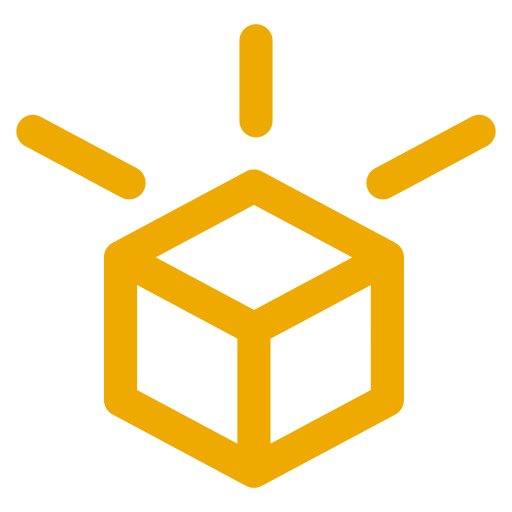Running a Node
This guide covers running nXCC nodes for different purposes, from local development to production deployments.
Local Development (Recommended)
Section titled “Local Development (Recommended)”For developing and testing workers locally, the easiest approach is using the provided run.sh script.
Prerequisites
Section titled “Prerequisites”- Rust toolchain (1.89.0+)
- grpcurl for gRPC interaction
Quick Start
Section titled “Quick Start”From the node/ directory of the nXCC repository:
# Start a single local node./run.sh
# Start multiple nodes for P2P testing./run.sh 3The script automatically:
- Builds all required binaries (
nxcc-daemon,nxcc-platform-enclave,nxcc-workerd-vm) - Sets up temporary directories with proper configurations
- Starts all components with appropriate inter-process connections
- Exposes HTTP API on ports 6922+ (6922 for first node, 6923 for second, etc.)
Development Workflow
Section titled “Development Workflow”Once your node is running, you can deploy workers using the CLI:
npm install -g @nxcc/clipnpm add -g @nxcc/cli# Deploy a worker to your local nodenxcc worker deploy --bundle path/to/worker.manifest.json --rpc-url http://localhost:6922The run.sh script provides full logging output, making it easy to debug your workers and see the system behavior.
Cleanup
Section titled “Cleanup”Press Ctrl+C to stop all nodes. The script automatically cleans up temporary files and processes.
Production Infrastructure
Section titled “Production Infrastructure”For production deployments and cloud infrastructure, use the comprehensive infra.sh script from the repository root.
Infrastructure Management Overview
Section titled “Infrastructure Management Overview”The infra.sh script is a full-featured infrastructure management tool that handles:
- Local Development: KinD clusters and container builds
- Cloud Deployment: GCP GKE clusters with TDX support
- CI/CD Setup: GitHub Actions integration with Workload Identity
- TDX Development: Special VMs for testing on real TDX hardware
Quick Start with Local Infrastructure
Section titled “Quick Start with Local Infrastructure”# Complete local setup./infra/infra.sh image build --debug # Build debug container images./infra/infra.sh cluster create kind # Create local Kubernetes cluster./infra/infra.sh image push kind # Load images into cluster./infra/infra.sh k8s deploy debug # Deploy nXCC to cluster./infra/infra.sh test debug # Test the deploymentProduction GCP Deployment
Section titled “Production GCP Deployment”# One-time CI/CD setup./infra/infra.sh ci setup
# Production deployment./infra/infra.sh image build --release # Build optimized container images./infra/infra.sh image push gcp # Push to Artifact Registry./infra/infra.sh cluster create gke # Create GKE cluster with TDX nodes./infra/infra.sh k8s deploy prod # Deploy to production./infra/infra.sh test prod # Verify deploymentTDX Hardware Development
Section titled “TDX Hardware Development”For testing on real Intel TDX hardware:
# Create TDX-enabled development VM./infra/infra.sh dev create
# SSH into the VM./infra/infra.sh dev ssh
# Push local code changes./infra/infra.sh dev push
# Check VM status./infra/infra.sh dev status
# Clean up when done./infra/infra.sh dev destroyThe TDX development environment includes:
- Intel TDX-enabled Google Cloud VM
- Pre-installed development tools and dependencies
- nXCC codebase ready for compilation and testing
- Docker and container tools for building images
Key Features
Section titled “Key Features”- Idempotent operations: Safe to run multiple times without side effects
- Multi-environment support: Local (KinD), staging, and production deployments
- TDX integration: Proper handling of Intel Trust Domain Extensions for confidential computing
- Comprehensive testing: Built-in connectivity and functionality tests
- Developer-friendly: Automated setup and teardown for rapid iteration
For complete details on all commands and options, see the Infrastructure Management Reference.
Manual Setup (Advanced)
Section titled “Manual Setup (Advanced)”For custom deployments or debugging, you can run components individually:
# Build the workspacecargo build
# Run components manually (see run.sh for configuration examples)./target/debug/nxcc-daemon --identity-path identity.key --verbose./target/debug/nxcc-platform-enclave --identity-path identity.key./target/debug/nxcc-workerd-vm --vm-id vm1Refer to node/run.sh and node/tests/utils.sh for detailed configuration examples and inter-component communication setup.